





Sound Pub
UX Design Intern @ Pison Contents
An intuitive music distribution platform redefined for creators.
"Musicians want to share their music, not struggle with interfaces.
Yet many face confusing steps just to upload, register, or get paid."
At SoundPub, I joined as an UX design intern, contributing to the early-stage refinement of a music distribution platform for independent artists. My goal was to simplify complexity — helping users move from idea to income without friction.
Design Challenges I Tackled
Check entire user flows (signup, registration, payments, notifications)
Identify usability issues across web and mobile
Propose UI revisions for clarity, accessibility, and efficiency
Solving Usability Gaps through Flow Optimization
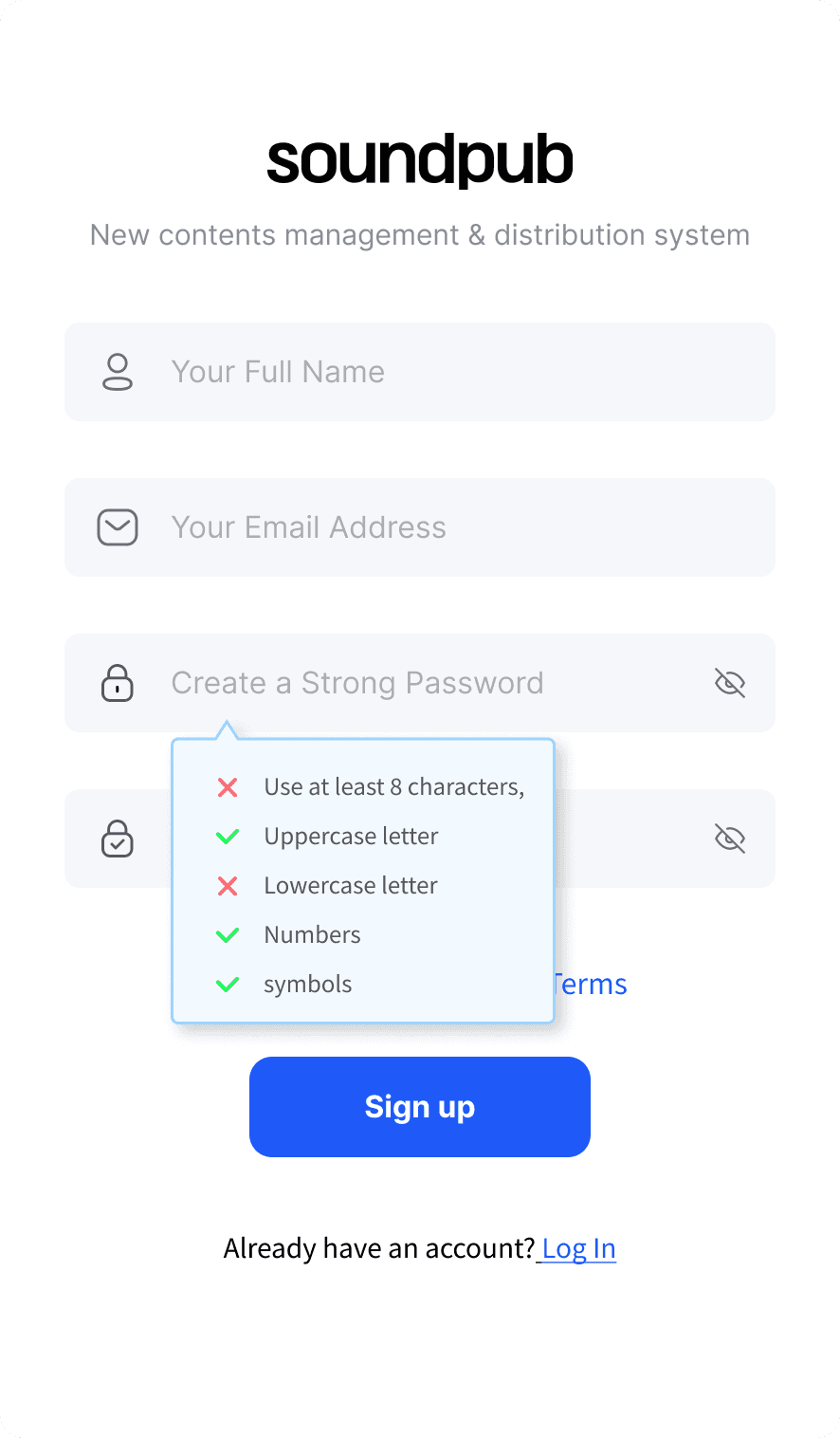

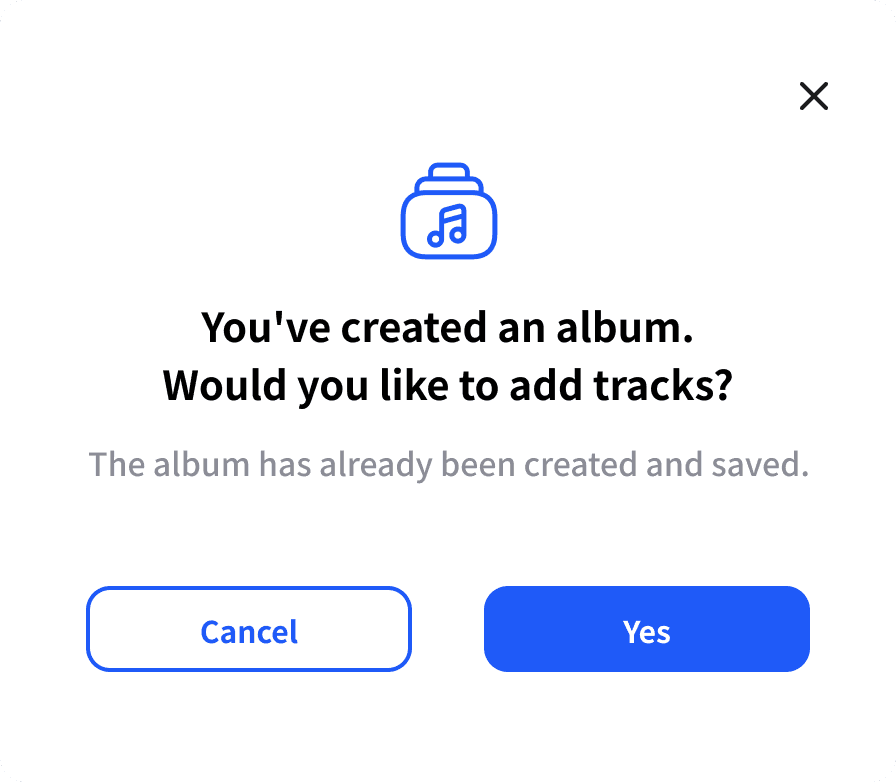
This refers to the process of checking and validating the user input when logging in to ensure the data entered is correct
Input validation during login
This appears after a user successfully registers an album, confirming that the process was completed successfully and reassuring the user that their submission was received.
Confirmation pop-up after album registration
If required fields are missing or incorrect, an error message prompts the user to provide the necessary information.
Input validation for album registration
Problem: User feedback and analytics indicated that up to 30% of users abandoned key actions (such as signup, payment, and music uploads) due to confusion during the process.
Goal: Enhance user flow by ensuring smooth and intuitive processes for key user actions.
Confirmation Dialogs: Introduced confirmation pages after major actions (signup, payment, music uploads) to reassure users that their actions were successfully completed, reducing confusion and increasing user confidence.
Input Validation: Implemented real-time error messages to guide users through mistakes, making corrections easy and ensuring a seamless experience.
Result: After implementing confirmation dialogs and real-time input validation, we saw a 20% increase in user task completion rates, and a 15% decrease in user error rates during the signup and payment processes. This led to more efficient interactions and greater user confidence.
Making Item Management Faster and More Intuitive
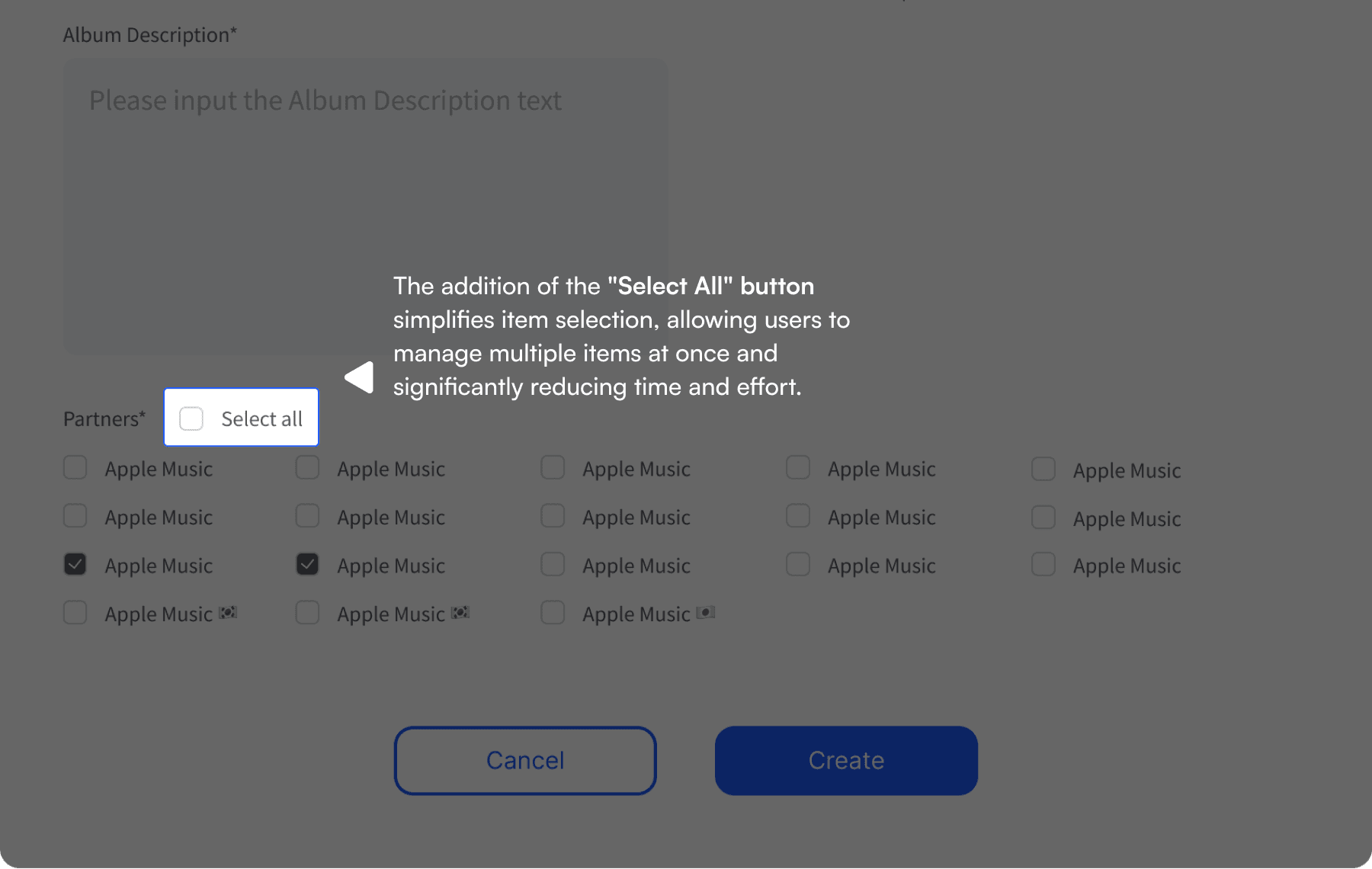
Problem: Users were spending excessive time selecting individual items and managing formats, leading to frustration and inefficiency. The lack of visual consistency when switching between viewing formats resulted in confusion, making the experience less intuitive.
Goal: Ensure all design elements align with the overall user experience and maintain consistency.
"Select All" Button: Added a “Select All” button to allow users to select all items at once, simplifying interaction and saving time.
Viewing Format Adjustments: Recommended that icons adjust automatically when the viewing format changes (e.g., table view to album view), maintaining visual consistency.
Result: This adjustment enhanced usability by reducing the time needed to manage items by 20% and improved visual coherence, leading to a smoother, more intuitive experience for users.
Enhancing Visual Clarity and Interaction

Problem: Users were struggling to locate relevant notifications quickly, leading to delays in completing tasks and confusion about updates. Inconsistent button placements and poor color contrast contributed to accessibility challenges, making the interface harder to navigate.
Goal: Ensure the interface is intuitive, user-friendly, and consistent across the platform.
Notification Order Change: Proposed reordering notifications to display the latest alerts at the top, ensuring users see the most relevant information first.
Visual Consistency: Recommended design adjustments like button placements and color contrast to make the interface clearer and more accessible.
Result: The design became more intuitive, helping users access important information faster. Feedback from initial testing indicated a 25% improvement in navigation speed.
Enhancing Visual Clarity and Interaction

Problem: Users experienced frustration during password recovery, as authentication failure forced them to restart the process. Entering unregistered emails without guidance led to a 20% higher drop-off rate in sign-ups.
Goal: Ensure that design changes are technically feasible and effectively implemented by the development team.
Resend Code Option: Proposed the option to resend the code during password recovery instead of restarting the entire process, making the flow smoother and reducing frustration for users.
Sign-Up Prompt for Unregistered Emails: Suggested prompting users to sign up if they entered an unregistered email, encouraging user conversion and simplifying the process.
Result: These changes improved user retention by 15% and reduced user frustration, resulting in a more efficient and user-friendly account management experience.
Outcomes and Impact
Although the platform has not yet launched, my work has already led to several improvements that will have a direct impact on user experience. The addition of confirmation pages and real-time input validation will help reduce user anxiety, while the prioritization of notifications ensures that users stay informed about their most important actions. By enhancing the overall user flow and making the platform more intuitive, my contributions will help musicians feel more confident and empowered when managing and distributing their music.
Key Learnings: Meticulous Flow Analysis
This internship taught me the importance of scrutinizing every detail of the user flow. I became skilled at identifying potential obstacles in the user journey and proposing solutions that prevent users from encountering frustration. Through this process, I learned how to anticipate user behavior and design experiences that are as smooth and intuitive as possible. I also learned the value of thinking through multiple user scenarios and considering how different users might interact with the platform. This experience helped me refine my ability to create user-centered solutions that are both functional and engaging.